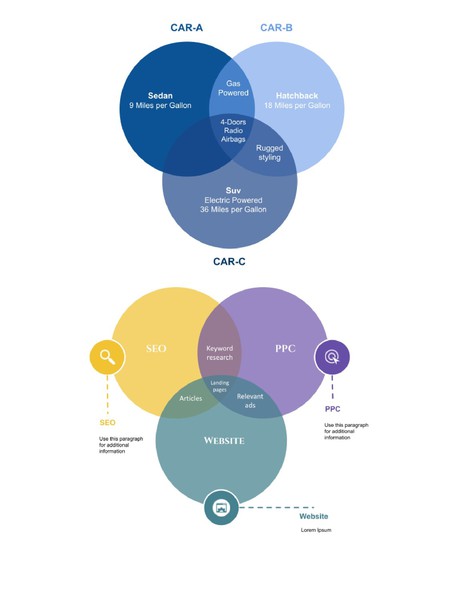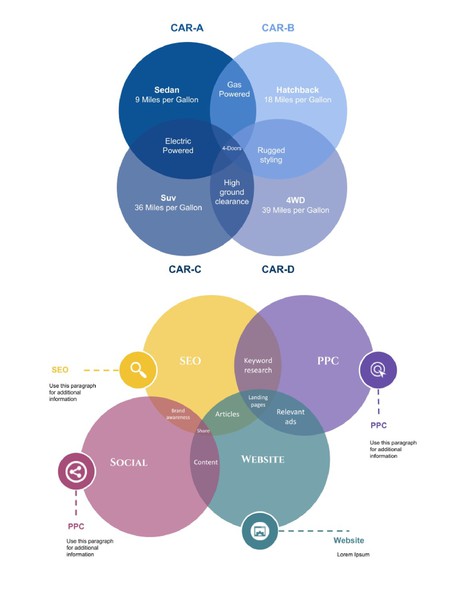Explore free, editable Venn diagram templates in Google Docs. Easily copy, paste, and customize for comparisons, brainstorming, and classroom use. Perfect for students, teachers, and professionals.
1. 3 circles or sets
Create stunning three-circle Venn diagrams with ease using our free 3 circle Venn diagram Google Docs template. Our template provides a great starting point for any project and is easy to customize with different colors, fonts, and images. Start using our free template today and make your Venn diagrams look amazing.
This template has 2 different styles of diagrams. The first one is made in classic strict blue colors, it is best suited for corporate documents. The second is made in a multi-colored style and has informational footnotes.
Format: Google Docs
Contributed by: Alex Janovich
2. 4 circles or sets
Create stunning four-circle Venn diagrams with ease using our free 4-circle Venn diagram template for Google Docs. Our template provides a great starting point for any project and is easy to customize with different colors, fonts, and images. Start using our free template today and make your Venn diagrams look amazing.
This template has 2 different styles of diagrams. The first one is made in classic strict blue colors, it is best suited for corporate documents. The second is made in a multi-colored style and has informational footnotes.
Format: Google Docs
Contributed by: Alex Janovich
3. 2 circles or sets
Create stunning two-circle Venn diagrams with ease using our free 2 circle Venn diagram template for Google Docs. Our template provides a great starting point for any project and is easy to customize with different colors, fonts, and images. Start using our free template today and make your Venn diagrams look amazing.
This template has 2 different styles of diagrams. The first one is made in classic strict blue colors, it is best suited for corporate documents. The second is made in a multi-colored style and has informational footnotes.
Format: Google Docs
Contributed by: Alex Janovich
Create Stunning Venn Diagrams in Minutes with Our Free Templates
Creating a Venn diagram manually in Google Docs can be a time-consuming and frustrating process. Aligning circles, formatting labels, and ensuring the design looks professional often requires more effort than anticipated. That’s why we’ve made it easy for you with our ready-to-use Venn diagram templates for Google Docs. These templates save you time and effort, allowing you to focus on your project’s content instead of its design.
Why Use Our Venn Diagram Templates?
Our free templates are designed to simplify your work while ensuring a polished, professional result. Whether you’re working on a school project, a business presentation, or a brainstorming session, these templates provide a great starting point.
Key Benefits:
Saves Time: Skip the tedious process of creating Venn diagrams from scratch.
Easy to Use: Simply copy and paste the templates directly into your Google Docs.
Professional Design: Ensure your diagrams look clean and visually appealing.
Customizable: Adjust colors, text, and sizes to suit your specific needs.
Types of Templates Available
We offer a variety of Venn diagram templates to meet your needs:
2-Circle Venn Diagram: Perfect for comparing two items or concepts.
3-Circle Venn Diagram: Ideal for exploring more complex relationships and intersections.
4-Circle Venn Diagram: Best for multifaceted comparisons or larger datasets.
How to Copy a Venn Diagram into Your Google Docs Project
Using our templates is quick and straightforward. Follow these simple steps:
Open the shared document containing the Venn diagram template.
Click on the diagram to select it.
Right-click and choose Copy, or use the keyboard shortcut (Ctrl + C / Cmd + C).
Open your Google Docs project where you want to insert the Venn diagram.
Right-click in your document and select Paste, or use the keyboard shortcut (Ctrl + V / Cmd + V).
Your Venn diagram will now appear in your document, ready to be customized and used.