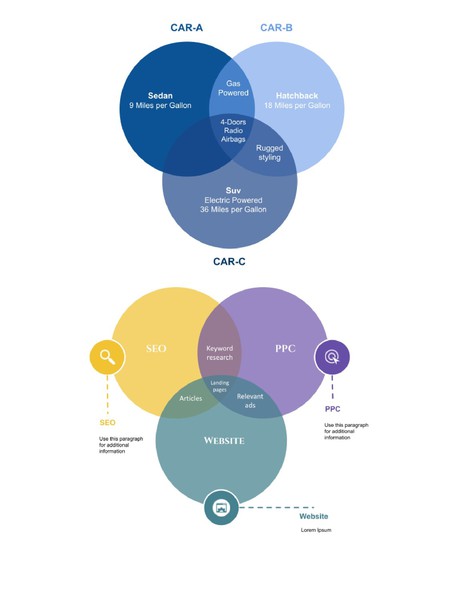Create stunning three-circle Venn diagrams with ease using our free 3 circle Venn diagram Google Docs template. Our template provides a great starting point for any project and is easy to customize with different colors, fonts, and images. Start using our free template today and make your Venn diagrams look amazing.
This template has 2 different styles of diagrams. The first one is made in classic strict blue colors, it is best suited for corporate documents. The second is made in a multi-colored style and has informational footnotes.
Format: Google Docs
Contributed by:
Alex Janovich
Frequently Asked Questions
What is 3 circle Venn diagram?
A three-circle Venn diagram is a diagram that uses three circles to illustrate the relationships between three sets of data. The area where the circles overlap represents the items that are in all three sets, while the areas outside of the circles represent the items that are only in one or two of the sets.
Does Google Docs have a 3-circle Venn diagram template?
No, Google Docs doesn't have built-in 3-circle Venn Diagram templates, but you can always draw your own using the Drawing tool. But the easiest option is to download a ready-made template on this page and change it to fit your needs.