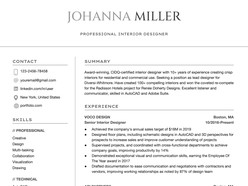How to Download and Use the Templates
Follow these steps to access and customize a Google Docs template efficiently:
- Browse Available Templates
Review the curated collection and identify a format that aligns with your event style and scheduling needs. - View Template Details
Select a template to open its dedicated detail page, where layout structure and key features are outlined. - Download the Template
Click the Download Template button to open the document directly in Google Docs. - Start Editing in Google Docs
In the opened document, select Use Template (top-right corner) to generate an editable copy. - Sign In to Google
Make sure you are signed into a Google account — this is required to save, personalize, and begin editing the template.
Once saved, the template becomes a fully customizable document — ready for editing, printing, or digital sharing with minimal setup.
How to Build an Interior Designer Resume That Highlights Your Project Impact
Interior design is about transforming spaces — and your resume should reflect that same level of clarity, structure, and intent. Whether you’re applying for a firm role or working freelance, your resume should communicate not only your creative style but how your work solves spatial challenges.
This guide walks through how to write an effective interior design resume using Google Docs — with a focus on real project work, team collaboration, and the technical tools you use every day.
1. Use a Focused Summary to Define Your Niche and Experience
Why it matters: Firms and clients often hire based on project fit. Use your summary to show the types of spaces and clients you specialize in.
Example:
“Interior designer with 4+ years of experience in residential and hospitality design. Skilled in conceptual development, FF&E specification, and 3D rendering. Experienced in coordinating with architects, contractors, and clients to bring branded spaces to life.”
Keep it lean — no filler adjectives. Highlight domain + tools + team skills.
2. Describe Work Experience in Terms of Projects and Processes
Why it matters: Interior design is collaborative and outcome-driven. Describe what you worked on, how you contributed, and what the result was.
Example:
Interior Designer — Haven Studio, NYC
Feb 2021 – Present
Led interior concepts for 12,000 sq ft co-working space, including spatial zoning and material palettes
Managed FF&E selection and vendor coordination across two timelines
Created client presentations with mood boards, 3D renders (SketchUp + V-Ray)
Collaborated with PMs, architects, and signage designers from schematic through install
Use Google Docs bullets to structure clean, easy-to-read accomplishments.
3. Feature Independent Projects or Freelance Work If Applicable
Why it matters: Portfolio projects count — but employers want context. Treat major freelance work like formal roles.
Example:
Freelance Interior Designer
2022 – Present
Designed home office transformations for remote professionals, integrating ergonomic layouts with natural light studies
Produced scaled plans and elevations using AutoCAD
Managed client expectations, scheduling, and product sourcing
Google Docs templates make it easy to structure these consistently.
4. Emphasize Technical and Visual Tools in Your Skills Section
Why it matters: Hiring teams look for immediate fit in tools — both for communication and delivery.
Suggested Google Docs format:
Design & Documentation: AutoCAD, Revit, SketchUp, V-Ray
Visual Presentation: Adobe InDesign, Photoshop, Canva
Planning: Space Planning, Lighting Design, FF&E
Collaboration: Google Workspace, Trello, Slack
Only include tools you can use confidently on day one.
5. Add an Education and Certifications Section That Shows Formal Training
Why it matters: Interior design credentials — including degree programs or industry certifications — build trust quickly.
Example:
BFA Interior Architecture
Parsons School of Design – 2020
NCIDQ Certification (in progress)
LEED Green Associate (2023)
Even if in progress, certifications show long-term commitment to the field.
6. Include a Portfolio Link at the Top — Clearly Labeled
Why it matters: Hiring managers want to see your work. Don’t bury the link.
Tip: Place it directly under your name or contact info.
Portfolio: www.behance.net/yourname or personal URL
In Google Docs, make sure it's a live hyperlink. Avoid embedded PDFs or cloud folders without permission access.
Why Google Docs Works for Interior Designers
Simple Layouts, Clean Typography — Lets your content shine
Accessible Anywhere — Edit on-site or during client meetings
PDF Export — Keeps formatting consistent when sharing
Ideal for Collaboration — Easy feedback from mentors or colleagues
Templates designed for Google Docs make structure easier so you can focus on content — and get back to designing.
Final Note: Let the Resume Support Your Portfolio, Not Compete With It
Your resume doesn’t need to mimic your mood board. It needs to explain the why behind your design — the user goals, spatial thinking, and team results behind each project.
Use every section to reflect not just what you’ve made, but how you made it happen. A clean resume builds professional confidence — and leads your future clients or employers to the real story: your design work.