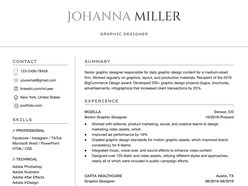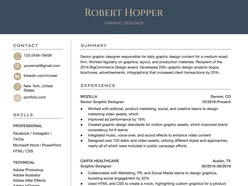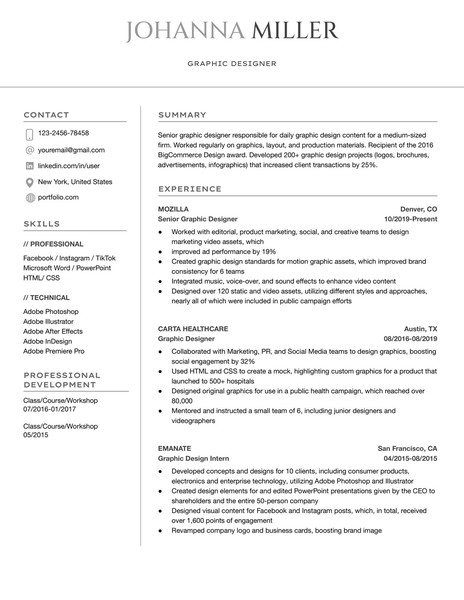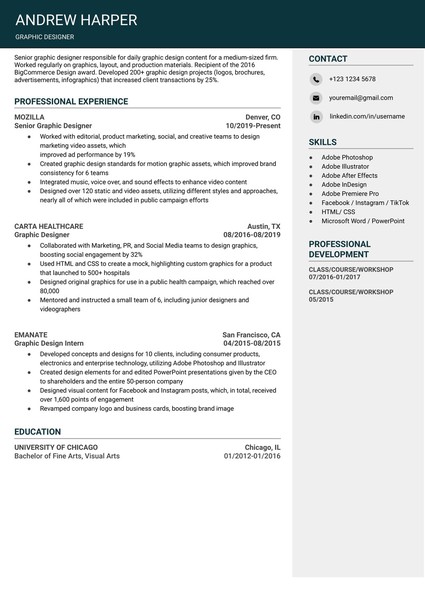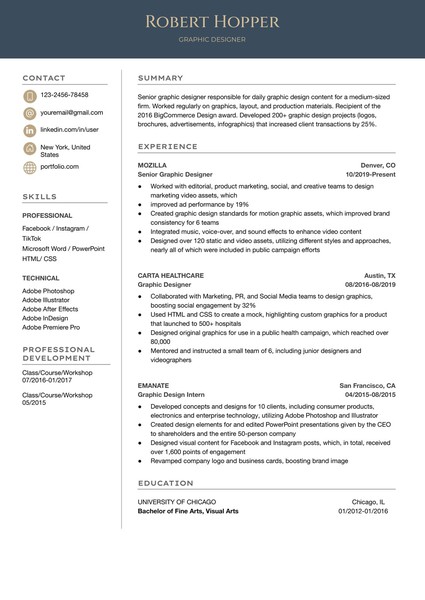Create a professional graphic designer resume in minutes for free with these customizable Google Docs templates. Optimized for Applicant Tracking Systems (ATS), these templates are designed to appeal to employers and help you get hired.
1. Minimalist Graphic Designer Resume Template
Are you a graphic designer looking to get noticed? Get the perfect resume with Graphic Designer Resume, the free and ATS-friendly Google Docs Template. Simple, professional layouts make it easy to highlight your skills and experience, and our tailored design ensures employers won't miss your unique talents. Create a resume that stands out today!
The template is easy to use and it looks professional and readable to employers as well.
Features
- Clean and modern design
- ATS-compliant
- Easy to edit
Format: Google Docs
Contributed by: Alex Janovich
2. Modern Graphic Designer Resume Template
Take your Graphic Design career to the next level with a modern resume that stands out from the competition! Our Graphic Designer Resume Template is ATS-friendly, allowing for maximum visibility, and guaranteed to get you noticed. With an easy-to-edit format & professional design, you can customize it to match your desired aesthetic & showcase your talents in style. Get ready to turn heads & land amazing job opportunities today!
Features
- Professional design
- ATS-compliant
- Cover Letter/References pages
- 15 extra icons
Format: Google Docs
Sourced by:
Etsy.com
Note: This template is sponsored and available for purchase. All other templates in this category remain free.
3. Attractive Graphic Designer Resume Template
Unlock your potential and stand out from the competition with Graphic Designer Resume's one-of-a-kind Google Docs template. It's free, ATS-friendly, and features a modern aesthetic design that will help you land your dream job. Skip the hassle of building your resume from scratch and let us help you get noticed, fast! Stop wasting time and start crafting a resume that speaks to employers in minutes.
Features
- Created by a resume writer with hiring experience
- Easy for the employer to read
- ATS-compliant
Format: Google Docs
Contributed by: Alex Janovich
4. Premium Graphic Designer Resume Template
Need to make a lasting impression with a job-winning graphic design resume? Look no further than Graphic Designer Resume - the perfect Google Docs template for any creative who wants to stand out! Not only is this resume visually stunning, but it's also ATS-friendly & designed specifically for creative professionals, so you can be sure that your skills and experience will be noticed. Get ready for your dream job today with Graphic Designer Resume.
Features
- Professional design
- ATS-compliant
- Cover Letter/References pages
- 15 extra icons
Format: Google Docs
Contributed by: Alex Janovich
Create a professional graphic designer resume in minutes for free with these customizable Google Docs templates. Optimized for Applicant Tracking Systems (ATS), these templates are designed to appeal to employers and help you get hired. Get started today and take the next step in your career.
Top 10 tips to create a graphic designer resume
Here are the top ten tips for creating a compelling graphic designer resume:
- Include a clear and concise summary statement that outlines your professional experience, goals, and qualifications.
- Highlight your most relevant skills and qualifications, such as design expertise, knowledge of industry software and tools, and an eye for detail.
- List any relevant courses or certifications you have completed, as well as any volunteer or community involvement you have participated in.
- Emphasize the accomplishments and successes you’ve achieved, such as awards or publications.
- Make sure to include relevant portfolio pieces to showcase your design skills.
- Use industry-specific keywords to optimize your resume for Applicant Tracking Systems (ATS).
- Tailor your resume to the specific job you’re applying for, highlighting the skills and experience that are most relevant.
- Keep your resume concise, focusing on the most important information.
- Choose a professional and visually appealing design for your resume.
- Proofread your resume carefully to ensure there are no typos or errors.