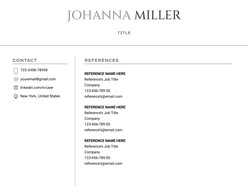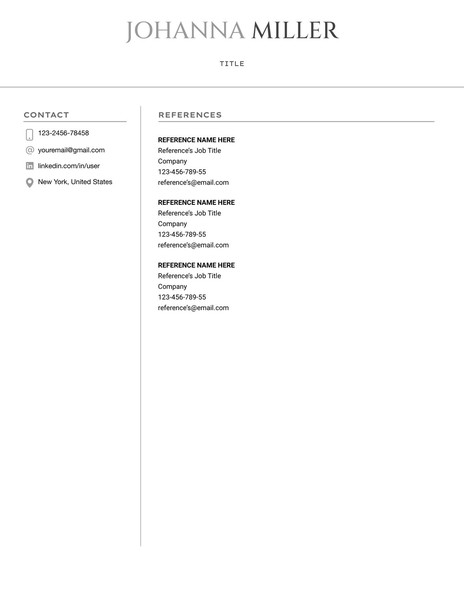Building a strong and well-organized list of references is essential for any job application, and our template is here to assist you in creating a polished and impressive reference document.
Why Choose Our Professional Resume Reference Google Docs Template?
User-Friendly: Our template is designed to be user-friendly and easy to navigate, ensuring a smooth experience for both novice and experienced users of Google Docs.
Customizable Design: We understand the importance of personalization. Our template allows you to customize various elements such as fonts, colors, and formatting to match your personal style and preferences.
Professional Layout: A visually appealing resume reference document can leave a lasting impression on employers. Our template features a clean and professional layout that presents your references in an organized and structured manner.
Comprehensive Structure: The proper organization of your references is crucial. Our template provides a clear and comprehensive structure, allowing you to include essential information such as the name, title, company, contact details, and a brief description of your references.
Google Docs Compatibility: Our template is specifically optimized for Google Docs, ensuring seamless compatibility and ease of use. You can access and edit your resume reference document from any device with an internet connection, making it convenient and accessible at all times.
How to Use Our Professional Resume Reference Google Docs Template:
Access the Template: Visit our website and download the template file in Google Docs format.
Save a Copy: Once the template is downloaded, save a copy to your personal Google Drive for easy access and editing.
Customize Your Resume Reference Document: Open the template in Google Docs and begin personalizing it to match your preferences. Adjust the fonts, colors, and formatting to create a visually appealing document.
Add Your References: Replace the placeholder text with the relevant information of your references. Include their names, titles, companies, contact details, and a brief description of their relationship to you or their professional accomplishments.
Proofread and Edit: Carefully review your resume reference document to ensure it is free of errors or typos. Make any necessary edits or revisions to enhance the overall quality and professionalism.
Save and Export: Once you are satisfied with your resume reference document, save the final version to your Google Drive or export it in PDF format for easy sharing and printing.
Create an Impressive Resume Reference Document Today!
Don't underestimate the power of strong references. Download our professional resume reference Google Docs template now and build a comprehensive reference list that strengthens your job applications. Take advantage of our user-friendly template and create a polished document that showcases the value and credibility of your references. Start building your impressive resume reference document today!