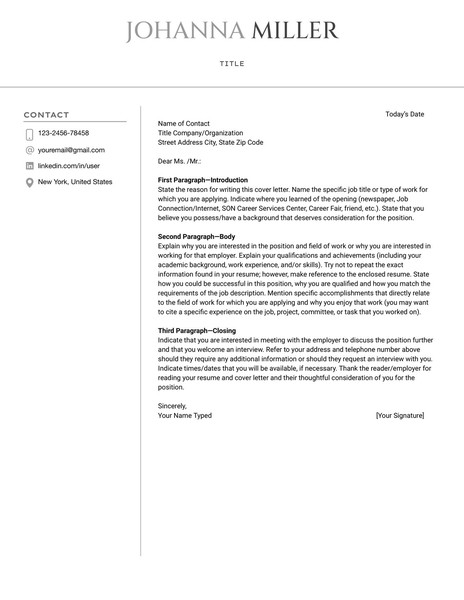How to Write a Cover Letter That Makes Your Resume More Effective
A well-written cover letter isn’t just a formality. It’s a focused explanation of why you’re the right candidate — and why your resume deserves a second look. It builds the bridge between your qualifications and the employer’s expectations.
Whether you’re applying to your first job or aiming for a leadership role, this guide explains how to write a cover letter from a blank Google Doc, with strategy and structure that support your goals.
1. Start With the Role, Not Yourself
Why this matters: Generic intros like “I am writing to apply for…” waste space. Employers care about the role and results — not just your intent.
How to begin:
Reference the job title, state your interest in the specific organization, and preview one way you’re aligned with what they need. The first sentence should make them want to keep reading.
2. Use a Simple, Proven Format
Why this matters: Unclear formatting distracts from the message. Recruiters skim — structure helps them stay focused.
Suggested layout:
Header: Name, contact info (match your resume)
Greeting: Use a name if possible; if not, use the job title or team name
Intro paragraph: State the position and immediately connect to value
Body paragraph(s): Highlight 1–2 key strengths or examples related to the role
Closing paragraph: Reiterate interest, note availability, and signal follow-up
Signature: Full name, plus optional LinkedIn or website
3. Match Their Language Where It’s Relevant
Why this matters: Consistency in terminology signals alignment and improves compatibility with applicant tracking systems (ATS).
How to do it:
Scan the job posting for repeated terms — not just keywords, but phrases that reflect priorities (e.g., “client-facing,” “process improvement,” “scalable systems”). Use them naturally where your experience overlaps.
4. Add a Brief Story That Connects
Why this matters: A relevant anecdote builds credibility and personality. Data shows that short narratives improve recall and interest.
What works:
An outcome from a past project tied to this role’s focus
A shift or lesson that shaped how you approach your work
A moment that reflects your alignment with the company’s values or mission
This isn’t a career memoir — it’s a sentence or two that adds dimension.
5. Keep Tone Professional, Not Robotic
Why this matters: Overly formal letters sound detached. Overly casual ones can sound careless.
What to aim for:
Clear, direct sentences
No jargon or filler (“synergy,” “go-getter,” etc.)
Avoid copy-paste clichés like “I think I’d be a great fit”
Write how you would speak in a confident interview — but refined and edited.
Why Google Docs Makes This Process Easier
Consistent formatting without special software
Cloud-based access — write or edit from any device
Simple layout tools for headers, spacing, and alignment
Easy sharing — get feedback from mentors or advisors
Export-ready — save to PDF when you're done
You don’t need design skills. You need clarity, structure, and language that reflects how you think and work. Google Docs provides the flexibility to focus on substance without distractions.
A Strong Cover Letter Doesn’t Repeat — It Reinforces
When used well, a cover letter makes the case for why your resume matters. It introduces your mindset, signals your communication style, and positions your experience with intention. If your resume outlines your qualifications, your cover letter explains your relevance. Together, they form a complete, strategic application.