
Free Resume Google Docs Templates: Professional and ATS friendly

Business and Finance
These business and finance resume samples will help you create a professional resume in minutes

Education: Academic | Teacher
These educational resume samples aim to assist you in creating a professional resume in minutes

Engineering
Stand out from other applicants and create a resume that showcases your technical skills, experience, and talents.

Information Technology (IT)
Get noticed with professionally designed IT resume templates that are optimized to impress hiring managers.

No Experience
Get ahead of the competition with free to download, high school and student resume templates for Google Docs.

Photographer and Designer
Download free resume templates for photographers and designers in Google Docs.
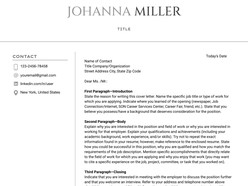
Professional Cover letter and Reference
Create a professional impression with our meticulously designed templates

Sales and Marketing
Get the job of your dreams with these free Sales and Marketing Resume Google Docs Templates.
FAQ
What are Resume templates?
Resume templates are pre-formatted documents that can be used to create a professional-looking resume. They typically include sections for education, work experience, skills, hobbies, and other relevant information for a job application. Templates are a great starting point for creating a resume, as they provide a basic structure and layout that can be personalized and customized for each job application. Additionally, resume templates often include helpful tips and advice for writing a strong resume.
How do you get free Resume templates on Google Docs?
You can get Google Docs Resume templates by navigating to the “Template Gallery,” which can be found by clicking on the “Template” button on the main page. There, you will find a wide variety of free and premium templates for all kinds of professions.
How to copy the Google Docs Resume template?
To copy a Google Docs resume template, open the document and click on the File menu and select "Make a copy". A copy of the resume will be created and saved to your Google Drive with the name "copy".
How to use resume templates to create a professional-looking resume?
To use resume templates to create a professional-looking resume, first select a template that matches your desired style and industry. Next, fill in the template with your personal information, work experience, skills, and any other relevant information. Finally, make sure to proofread your resume before submitting it to employers.
What is an ATS-friendly resume and why it's important?
ATS-friendly resumes are resumes that are specifically designed to be read and understood by Applicant Tracking Systems (ATS). ATS is commonly used by employers to automate the recruitment process and make it easier to search through large numbers of resumes. ATS-friendly resumes should be optimized to include relevant keywords, phrases, and industry-specific terminology that the ATS can recognize and use to accurately assess a candidate's qualifications. It is important to create an ATS-friendly resume to ensure that your resume gets noticed and that you have a better chance of securing an interview.


