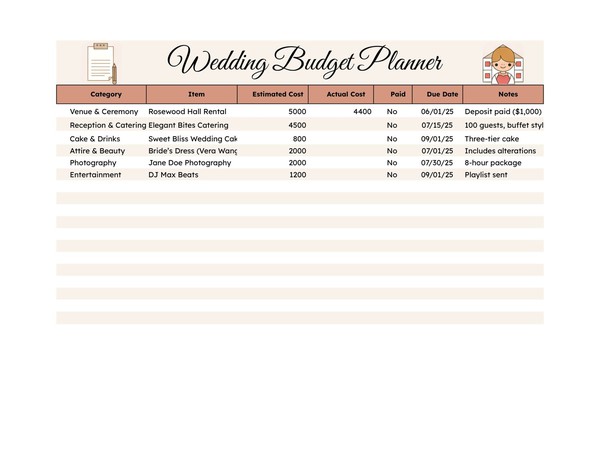How to Build a Wedding Budget from Scratch Using Google Docs
Planning a wedding involves more than choosing colors or venues — it demands detailed financial organization. From attire and entertainment to catering and décor, each element must align with your vision and your budget. Whether you're planning an intimate elopement or a large celebration, building a comprehensive wedding budget early can prevent overspending and missed payments later on.
Even if you've never used Google Docs before, this guide outlines how to create a complete, collaborative budget plan with accessible templates designed for ease, clarity, and control.
1. Start by Structuring Core Wedding Categories
Budget planning begins with breaking your event into major cost groups. Common categories include venue, food and drink, attire, decorations, entertainment, photography, stationery, and travel. By outlining these areas, you're able to estimate and track expenses more effectively.
Using Google Docs, you can list each category in a table format, assign cost estimates, and leave space for real costs and notes as you book vendors.
2. Organize Your Budget Table with Editable Sections
A clear structure reduces confusion and ensures you don’t overlook key costs. Organize your template into columns such as:
Category (e.g., Venue, Catering)
Item (e.g., Banquet Hall, DJ)
Estimated Cost
Actual Cost
Paid (Yes/No)
Due Date
Notes
Editable Google Docs templates come pre-built with this format so you can skip setup and focus on inputting real data.
3. Use Drop-Downs and Formulas for Clarity and Accuracy
Advanced wedding budget planners in Google Docs go beyond static tables. Many include drop-down menus for categories or payment status, helping reduce errors and speed up data entry. Integrated formulas can also auto-calculate total costs, unpaid balances, and category subtotals — all within the document, without needing Excel or complex sheets.
4. Collaborate with Your Fiancé, Planner, or Family
Budget planning is rarely a solo task. Google Docs makes real-time collaboration easy — simply share the link with your fiancé or wedding planner. Everyone can contribute estimates, review vendor updates, or track payments without version confusion or missed edits.
5. Access and Update Your Budget from Anywhere
Unlike desktop spreadsheets, Google Docs is cloud-based, mobile-friendly, and accessible from any device. Whether you're comparing florists on-site or finalizing a payment while traveling, your full budget is available in real-time.
Why Google Docs Templates Are Ideal for Wedding Budgeting
No Software Required: Runs in any browser — no Excel or apps needed
Customizable and Shareable: Tailor to your event, update anytime
Smart Formatting: Includes pre-set formulas, categories, and checkboxes
Visually Clear: Easy-to-read layout helps reduce planning stress
Built by Experts: Templates follow best practices in wedding budgeting
Plan Smart, Stress Less
A wedding budget isn’t just about numbers — it’s about clarity, control, and confidence. Google Docs templates simplify the process so you can focus on what really matters: creating memories. Whether you're a hands-on planner or just getting started, a structured digital budget can make all the difference.
How to Download and Use the Templates
Follow these steps to access and customize a Google Docs template efficiently:
- Browse Available Templates
Review the curated collection and identify a format that aligns with your event style and scheduling needs. - View Template Details
Select a template to open its dedicated detail page, where layout structure and key features are outlined. - Download the Template
Click the Download Template button to open the document directly in Google Docs. - Start Editing in Google Docs
In the opened document, select Use Template (top-right corner) to generate an editable copy. - Sign In to Google
Make sure you are signed into a Google account — this is required to save, personalize, and begin editing the template.
Once saved, the template becomes a fully customizable document — ready for editing, printing, or digital sharing with minimal setup.