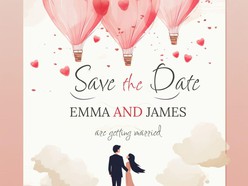
Save the Date Templates
Download free, editable Google Docs wedding Save the Date templates: elegant, rustic, boho, minimalist, romantic, and modern designs.
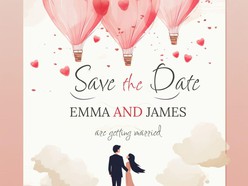
Download free, editable Google Docs wedding Save the Date templates: elegant, rustic, boho, minimalist, romantic, and modern designs.
1️⃣ Engagement & Planning Start → Save the Date
2️⃣ Guest List & Invitations → Wedding Invitation & RSVP
3️⃣ Organizing the Wedding → Budget Planner, Vendor Contacts
4️⃣ Ceremony & Reception Planning → Seating Chart, Menu, Wedding Program
5️⃣ After the Wedding → Thank You Cards
💡 What it is: A simple pre-invitation card that tells guests to mark their calendars. It doesn’t include full event details—just the date, location (city), and couple’s names.
📝 Example Reference Text:
Mark your calendars!
We’re tying the knot on [Date].
More details to follow, but we hope you’ll celebrate with us in [City, State].
💌 Formal invitation to come!
💡 What it is: The official invitation with all wedding details. It usually includes the couple’s names, wedding date, time, venue, and RSVP instructions.
📝 Example Reference Text:
Together with their families,
[Bride’s Name] & [Groom’s Name]
invite you to celebrate their wedding.
📅 Date: [Day, Month, Year]
📍 Location: [Venue Name, City]
⏰ Time: [Start Time]
💌 Kindly RSVP by [RSVP Date].
💡 What it is: A reply card where guests confirm attendance and meal preferences. It can be printed or a Google Form link to keep things digital.
📝 Example Reference Text:
💌 Please RSVP by [Date]
✔ Accepts with joy
❌ Declines with regret
🍽 Meal Choice:
Guest Name(s): _______________
💡 What it is: A Google Sheets template for tracking wedding expenses. It covers venue, catering, flowers, dress, decorations, etc.
📝 Categories Example:
💡 What it is: A Google Docs/Sheets template to organize vendor info (venue, photographer, caterer, florist, etc.).
📝 Example Format:
| Vendor Type | Name | Phone | Notes | |
|---|---|---|---|---|
| Venue | ABC Ballroom | 555-123-4567 | abc@venue.com | Deposit paid |
| Caterer | Gourmet Catering | 555-234-5678 | food@cater.com | Menu confirmed |
| Photographer | Best Shots Studio | 555-345-6789 | photos@studio.com | Contract signed |
💡 What it is: A Google Docs template with a stylish layout listing the meal options.
📝 Example Menu Text:
🍽 Wedding Menu
🥗 Starter: Caesar Salad
🍖 Main Course: Herb-Crusted Chicken or Grilled Salmon
🍰 Dessert: Chocolate Lava Cake
☕ Drinks: Wine, Coffee, Tea
💡 What it is: A Google Docs/Sheets template that lists guest seating arrangements.
📝 Example Format:
| Table # | Guests |
|---|---|
| Table 1 | Alice, Bob, Charlie, David |
| Table 2 | Emma, Frank, Grace, Henry |
| Table 3 | Isabella, Jack, Kate, Liam |
🎭 Alternative: A Google Slides template with a visual seating map.
💡 What it is: A Google Docs template listing the wedding timeline & key moments.
📝 Example Wedding Program Text:
👰 The Wedding of [Bride] & [Groom]
📍 [Venue Name, City] | 📅 [Wedding Date]
Ceremony Timeline:
⏰ 4:00 PM – Guests Arrive
💍 4:30 PM – Wedding Ceremony Begins
🎶 5:00 PM – Live Music & Cocktails
🍽 6:00 PM – Reception & Dinner
🎤 8:00 PM – Speeches & First Dance
🎊 9:00 PM – Party & Cake Cutting
💡 What it is: A Google Docs template for a personalized thank-you note to guests & gift-givers.
📝 Example Thank You Text:
Dear [Guest’s Name],
Thank you so much for celebrating with us on our special day! Your presence meant the world to us, and we truly appreciate your thoughtful gift. We feel so lucky to have friends & family like you!
With love,
[Bride’s Name] & [Groom’s Name]
✅ Start designing your custom document with ready-made Google Docs templates! Simply open a category, pick your favorite template, and click the "Use Template" button.
📝 Note: A Google account is required.