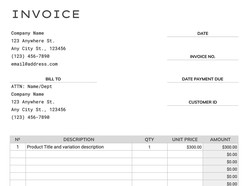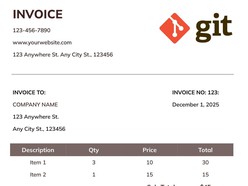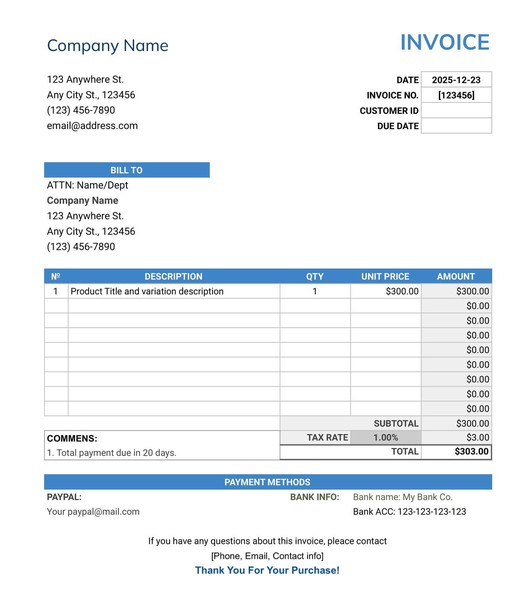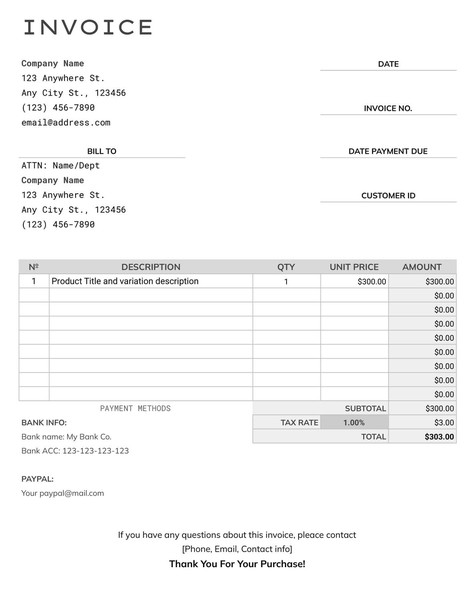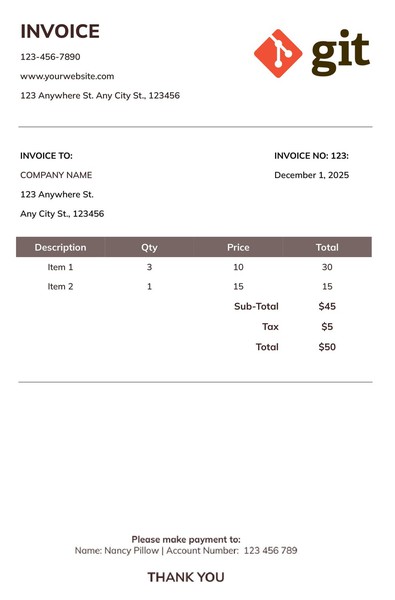These templates provide a simple format for entering the work you have done or products list for purchase, allowing you to quickly generate accurate invoices that look professional and are tailored to your needs.
1. Simple Invoice
Streamline your invoicing process with Invoice Template. Our free and easy-to-use Google Sheets template comes with all the essential features you need to create professional invoices quickly and accurately, so you can get paid faster. Save time and money by using our invoice template - send invoices in no time, track payments and overdue accounts, and never let a customer slip through the cracks. Get started today and see why Invoice Template is the smarter way to manage your finances.
Format: Google Sheets
Contributed by: Alex Janovich
2. Black and White Invoice
Make billing a breeze with Invoice Template's free black-and-white invoice template for Google Sheets. With a few clicks, you can personalize your own invoices to fit your business with sections for itemized descriptions, subtotals, taxes, discounts & totals. Get accurate, timely payments faster than ever! Download now and make billing a breeze.
Format: Google Sheets
Contributed by: Alex Janovich
3. Modern Invoice
Create invoices in no time with a modern invoice Google Docs template! Our customizable, easy-to-use template is perfect for freelancers, small business owners, and entrepreneurs who need to send professional invoices quickly and easily. Whether you're billing customers for services or need to collect payments online, Invoice Template has you covered. Get started today and take the hassle out of creating invoices!
Format: Google Docs
Contributed by: Alex Janovich
Simple Invoice Google Docs Templates are an easy and convenient way to create professional invoices quickly and easily. These templates provide a simple format for entering the work you have done or products list for purchase, allowing you to quickly generate accurate invoices that look professional and are tailored to your needs. With these templates, you can add details such as your company logo, company information, and other details to create invoices that are specific to your business. These free simple invoice templates are a great resource for any business, providing an easy way to create and customize invoices to ensure you get paid properly and on time.
10 Top Tips to Create Invoice
- Provide accurate and timely invoices.
- Include your contact information.
- Clearly state the payment terms and due date.
- Provide an itemized breakdown of the services provided.
- Clearly state the hourly rate and the total number of hours worked.
- Use a professional layout and design for your invoice.
- Add any additional information or notes needed.
- Verify all the information before sending the invoice.
- Send the invoice promptly after the work is completed.
- Follow up on payments if necessary.