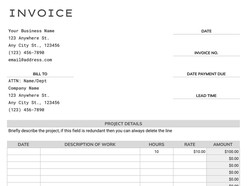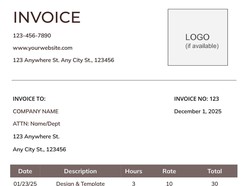Free Hourly Invoice Google Docs Templates are a great way to create professional, customized invoices in no time. These templates provide a simple, easy-to-use format for entering the work you have done, the hours you have worked, and the rate per hour, allowing you to quickly generate accurate invoices that look professional and are tailored to your needs. With these templates, you can add information such as your company logo, company information, and other details to create invoices that are specific to your business.
Top 7 Tips for Creating Hourly Invoice
- Clearly state the payment terms and due date.
- Make sure to include your contact information.
- Provide an itemized breakdown of the services provided.
- Clearly state the hourly rate and the total number of hours worked.
- Provide a brief description of the services provided.
- Use a professional layout and design for your invoice.
- Send the invoice promptly after the work is completed.
How make hourly invoice in Google Docs?
Making an hourly invoice in Google Docs is easy and straightforward. First, create a new document and select “Hourly Invoice” from the list of templates. This will open a pre-formatted template that you can customize with your company information, logo, and payment terms. Once you have filled out the necessary information, you can then enter the hours worked, the rate per hour, and any other details you want to include. Finally, you can save the document and send it to your client.