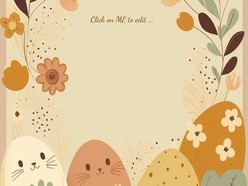Elevate your Halloween presentations with our versatile Google Slides template. Spooky fonts, whimsical icons, haunting backgrounds, and eerie borders – it's all here for your creative needs. Perfect for spooky stories, company presentations, school projects, and more!
Key Features:
Spooky Fonts: Choose from a variety of eerie fonts to set the perfect Halloween tone.
Whimsical Icons: Add charm with pumpkin, ghost, and witch icons.
Haunting Backgrounds: Set the stage with forest, ghostly, and pumpkin-themed backdrops.
Eerie Page Borders: Enhance slides with spooky borders.
Versatility: Ideal for spooky stories, presentations, schools, crafts, and more.
Format: Google Slides
Contributed by: Alex Janovich