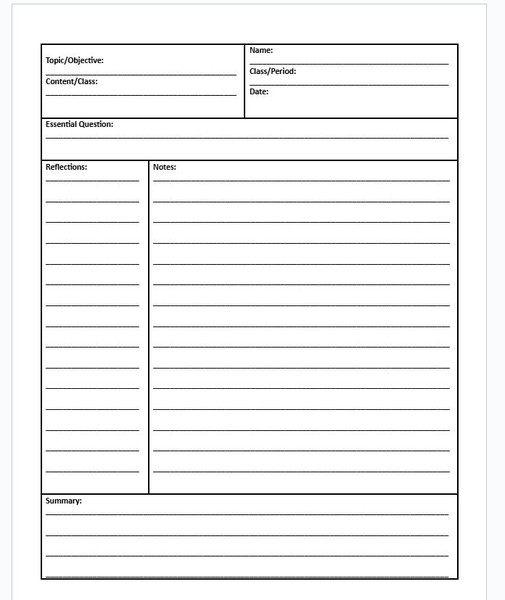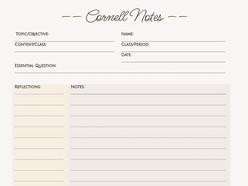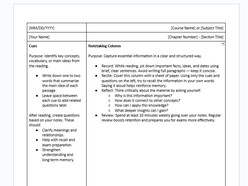The AVID Cornell Notes Template for Google Docs is designed to support critical thinking, active learning, and information retention. Based on the AVID (Advancement Via Individual Determination) system, this template follows the structured Cornell Notes format, helping students process, analyze, and review information efficiently.
Key Features:
- Standard Cornell Notes format with Cue, Notes, and Summary sections.
- AVID-aligned structure for improved comprehension and critical thinking.
- Pre-formatted question prompts to enhance note review and self-assessment.
- Minimalist, print-friendly design optimized for classroom and personal study.
- Fully editable in Google Docs, allowing customization for different subjects and teaching methods.
- Ideal for AVID students, educators, and self-learners who want an organized, systematic approach to studying.
Format: Google Docs
Contributed by: Olivia Davis