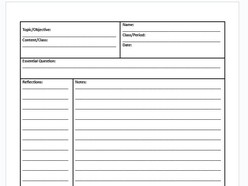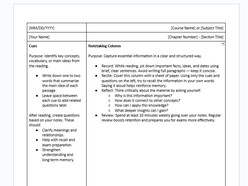The Aesthetic Cornell Notes Template for Google Docs combines structured note-taking with an elegant, minimalist design, making studying more engaging and visually appealing. This template follows the Cornell method, ensuring an effective system for capturing key information, summarizing insights, and improving retention.
Key Features:
- Clean, modern aesthetic with a balanced layout for enhanced readability.
- Well-structured Cornell format with dedicated sections for cues, notes, and summaries.
- Soft color palette and stylish typography, offering a visually appealing study experience.
- Optimized for digital and print use, ensuring clarity in both formats.
- Customizable design to match personal preferences or subject-specific needs.
- Ideal for students, educators, and professionals seeking a blend of functionality and aesthetics.
Format: Google Docs
Contributed by: Olivia Davis