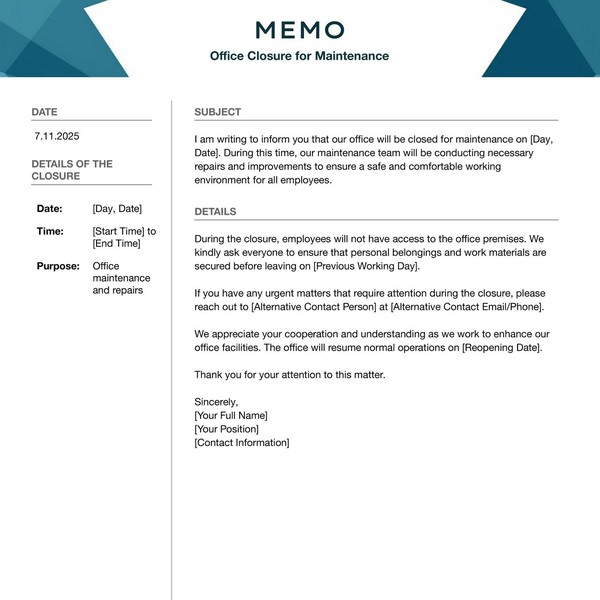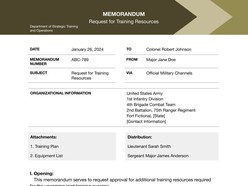Elevate the visual appeal of your internal communications with clean and modern layouts.
Features:
1. User-Friendly Editing
Effortlessly customize your memos with our editable templates. Update content, add details, and tailor the templates to suit your specific communication needs.
2. Free Access
Gain free and unlimited access. Download and use at no cost to enhance your organizational communication.
3. Clarity and Consistency
Ensure clarity in your communications with our templates. Maintain a consistent and professional appearance across all your internal memos.
Format: Google Docs
Contributed by: Alex Janovich
Getting Started:
1. Accessing Templates
Click on the provided Download button to open it directly in Google Docs. You need to be logged into your Google account.
2. Customizing Your Memo
Personalize the template by replacing placeholder text with your content. Update the header, recipient information, and date to align with your communication specifics.
Tips for Effective Usage
1. Clear Subject Line
Craft a concise and descriptive subject for your memo to grab attention and provide a quick overview.
2. Structured Content
Utilize numbered sections in the body of the memo for a clear and organized presentation of information.
3. Review and Coordination
If necessary, involve relevant team members for review and coordination to ensure accuracy.
Enjoy the benefits of professional design, easy customization, and the cost-free access to elevate your organizational memos.