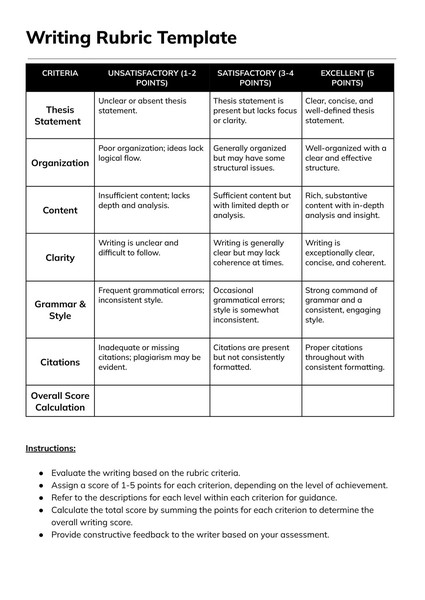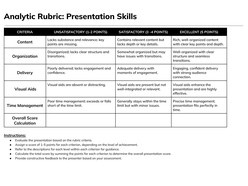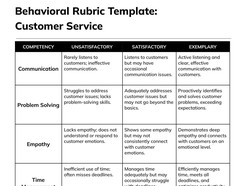A structured, ready-to-use writing rubric template for Google Docs that ensures consistency, objectivity, and clarity in writing assessment. Designed for educators across subjects and grade levels, it provides well-defined criteria to evaluate student writing in a transparent, standardized manner.
Content & Design Details:
Assess key writing areas: structure, organization, grammar, vocabulary, and content quality.
Includes four-tier performance levels with space for descriptors and teacher comments.
Editable descriptors aligned with grade-level standards and writing goals.
Format supports print and digital use for in-class and remote settings.
Streamlined layout for quick scoring and student feedback.
Sectioned for easy adaptation to narrative, expository, persuasive, or analytical writing tasks.
Ideal for teachers, academic coordinators, and tutors seeking a flexible rubric framework that promotes fair, measurable evaluation across writing assignments.
Format: Google Docs
How to Use
Accessing and editing the template in Google Docs takes only a few steps:
- Click the Download Template button to open the document in Google Drive directory.
- Right click on the file and select Make a Copy.
- Ensure you are signed into your Google account to save and begin editing the file.
After it is copied to your Google Drive, the template becomes fully editable — ready for customization, printing, and sharing.
How to Design an Effective Writing Rubric in Google Docs That Enhances Student Feedback
Rubrics transform vague grading into transparent evaluation. An effective writing rubric clarifies expectations, guides student improvement, and supports data-driven instruction. When built in Google Docs, the process becomes more collaborative, editable, and shareable across departments.
1. Define the Core Writing Domains
Start by identifying the core skills being assessed — typically structure, clarity, grammar, vocabulary, and content relevance. Each domain should align with instructional goals or writing standards.
2. Establish Tiered Performance Levels
A four-level scale (e.g., Excellent, Proficient, Developing, Emerging) provides sufficient differentiation without overwhelming complexity. Keep level descriptors specific and behavior-based.
3. Write Clear, Measurable Criteria
Each descriptor should answer: What does successful writing look like at each level? Avoid vague language; instead, describe observable traits (e.g., “Uses varied transitions to enhance flow”).
4. Design for Clarity and Use
Use Google Docs tables to organize the rubric logically. Include space for total scores, section weights, and optional comments. Apply consistent formatting to make it scannable during grading.
5. Apply and Refine
Before finalizing, pilot the rubric with a few student papers. Adjust criteria based on usability and fairness. Use Docs’ comment and versioning tools to collaborate with peers or receive feedback.
Why Google Docs Works for Rubrics
Easy sharing with students and co-teachers
Cloud-based editing for real-time updates
Compatible with Google Classroom or printed use
Supports rubric-based feedback loops for revision and growth
A well-constructed writing rubric does more than grade — it communicates expectations, reinforces learning, and supports reflective writing. Google Docs offers the structure and flexibility to make this tool a seamless part of your assessment practice.