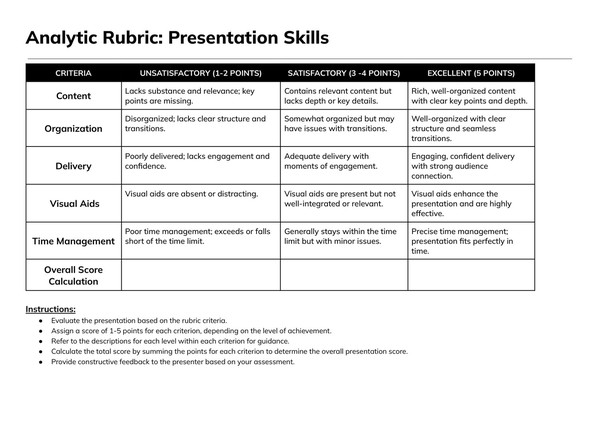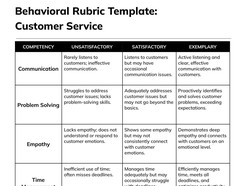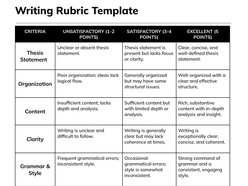A structured analytic rubric template in Google Docs, designed for multi-dimensional evaluation of student performance. This tool is essential for educators seeking to assess complex tasks — such as writing, presentations, lab work, or design projects — across clearly defined performance criteria.
Content & Design Details:
Matrix-style layout displaying criteria (rows) and performance levels (columns).
Customizable point scales for scoring each criterion independently.
Space-efficient table design for printing or digital feedback.
Promotes transparency in grading by aligning feedback to specific aspects of student work.
Ideal for performance-based assessments requiring nuanced scoring.
Effective for teachers, academic advisors, and instructional teams who need a repeatable, standards-aligned method for assessing higher-order skills or capstone assignments.
Format: Google Docs
How to Use
Accessing and editing the template in Google Docs takes only a few steps:
- Click the Download Template button to open the document in Google Docs.
- Select the Use Template button located in the top-right corner of the page.
- Ensure you are signed into your Google account to save and begin editing the file.
Once saved, the template becomes fully editable — ready for customization, printing, and sharing.
How to Use an Analytic Rubric in Google Docs to Evaluate Multi-Dimensional Student Work
Analytic rubrics break down assessment into multiple criteria, each scored independently. This approach allows educators to give targeted feedback while maintaining transparency and fairness — especially when evaluating tasks that combine content understanding, technical execution, and communication skills.
1. Identify Key Evaluation Criteria
Start by defining the specific components of performance to be assessed. These might include:
2. Define Clear Performance Levels
Use consistent tiered labels such as “Excellent,” “Proficient,” “Developing,” and “Needs Improvement.” Describe what performance looks like at each level for every criterion. Example:
3. Use Google Docs Tables for Clarity and Scalability
The table format in Google Docs allows for a clean grid where performance descriptions align with each criterion. Use rows for criteria and columns for levels — ensuring scannability and ease of comparison.
4. Apply Scoring Consistently Across Students and Tasks
Because each criterion is scored independently, analytic rubrics help maintain inter-rater reliability in team grading. Scores can be summed for a final grade or used diagnostically to identify strengths and growth areas.
5. Share With Students for Pre-Task Transparency
Google Docs makes it simple to share the rubric in advance so students understand how they’ll be assessed. This supports metacognition and goal-setting, especially in project-based or writing-intensive classes.
Why Google Docs Enhances Analytic Rubric Use
Editable format supports collaboration and ongoing refinement
Cloud-based access for real-time team grading or feedback entry
Easy to duplicate for different tasks or levels of complexity
Print-friendly layout for conferences or student portfolios
Analytic rubrics deliver precision in grading and feedback. In Google Docs, they become powerful tools for scaffolding student success across a wide range of academic disciplines and assignment types.