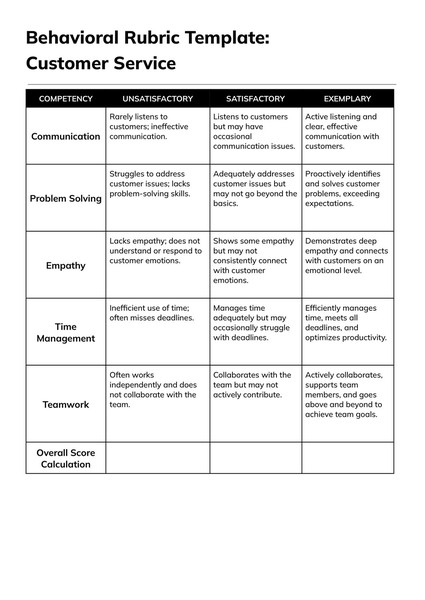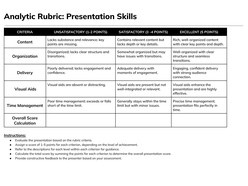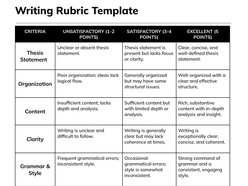A structured behavioral rubric template in Google Docs developed for assessing student behavior in both academic and non-academic contexts. This tool supports positive behavior reinforcement, classroom management, and behavioral intervention tracking aligned with frameworks like PBIS or MTSS.
Content & Design Details:
Tiered performance levels (e.g., Exemplary, Satisfactory, Needs Improvement) across multiple behavior domains.
Domains include participation, respect, responsibility, self-regulation, and collaboration.
Customizable criteria for alignment with school-wide behavior expectations or individual behavior plans.
Clear formatting for student conferences, behavior tracking logs, or progress monitoring.
Suitable for weekly check-ins, behavior contracts, or IEP/504 documentation.
Designed for teachers, counselors, and school psychologists seeking a consistent, observable, and standards-aligned approach to behavioral assessment.
Format: Google Docs
How to Use
Accessing and editing the template in Google Docs takes only a few steps:
- Click the Download Template button to open the document in Google Docs.
- Select the Use Template button located in the top-right corner of the page.
- Ensure you are signed into your Google account to save and begin editing the file.
Once saved, the template becomes fully editable — ready for customization, printing, and sharing.
How to Use a Behavioral Rubric in Google Docs to Support Consistent Student Conduct Evaluation
Behavioral rubrics offer a reliable structure for documenting, tracking, and improving student behavior. They help communicate expectations clearly and enable consistent evaluation across classrooms, teachers, or time periods. In behavioral support models like PBIS or MTSS, rubrics serve as foundational tools for both reinforcement and redirection.
1. Define Key Behavioral Expectations
Begin with core school-wide or classroom norms. Common categories include:
2. Use Tiered Scoring to Reflect Development
Set performance levels such as “Exceeds Expectations,” “Meets Expectations,” “Progressing,” and “Needs Support.” For example:
3. Leverage Google Docs for Flexibility
Google Docs allows real-time updates, shared access for student support teams, and the ability to copy rubrics for weekly or individual use. You can format with clear tables and color-coded levels to enhance readability.
4. Integrate Into Existing Support Plans
Use the rubric alongside behavior plans, daily report cards, or parent communication logs. Consistency in documentation builds evidence for interventions and progress monitoring.
5. Encourage Student Reflection
With structured criteria, students can self-assess or set behavior goals. This fosters accountability and supports social-emotional learning (SEL) initiatives.
Why Google Docs Works for Behavioral Rubrics
Editable fields adapt to evolving student needs
Cloud sharing streamlines collaboration between teachers, parents, and support staff
Printable for classroom display, folders, or student binders
Easy duplication for daily, weekly, or goal-specific rubrics
Behavioral rubrics transform subjective discipline into objective data. With Google Docs, educators can implement these tools efficiently and consistently — building a more positive, transparent behavior culture across classrooms and campuses.