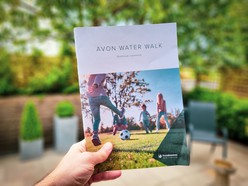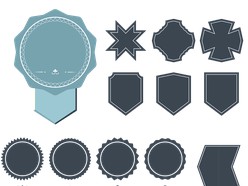Free Google Docs Templates

Analysis & Diagrams
Get creative with your presentation materials with free Google Docs diagrams templates.

Assessment and Evaluation
Simplify data collection and analysis while saving time and resources.
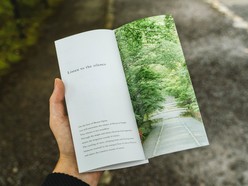
Brochures
Create a stunning brochure in no time with this easy-to-use brochure template

Business
Our templates are designed to help streamline your business processes, save you time and effort, and enhance your overall productivity.

Calendars & Planners
Get organized with these free Google Docs calendars and planner templates.

Career & Job Search
Free, editable Google Docs templates for bios, interview prep, job trackers, planners, and career sites. Easy to customize and job-ready.

Certificate Templates
Whether you're acknowledging achievements, expressing appreciation, or marking special occasions.

Document Styles
Get the most out of your documents with Google Docs document formatting styles templates

Hobbies & Interests
From travel enthusiasts to creative artists, stay organized and indulge in your passions hassle-free.

Invitation Templates
Design beautiful event invitations in Google Docs with our free templates. Perfect for birthdays, weddings, and more.

Invoices
Get organized and streamline your invoicing process with these free Google Docs invoice templates.

Letter Templates
Enhance your correspondence with our free Google Docs letter templates.

Postcards
Create an eye-catching postcard that stands out and captures your audience’s attention.

Resolutions & Goals
Download free templates to make your Goals and Resolutions awesome.

Sign In | Sign Up
Use easily customizable forms to register visitors or collect information.

Wedding Templates
Download free, customizable wedding Google Docs templates: invitations, RSVPs, seating charts, budgets, timelines, guest lists, vows, programs, slides, and more.
FAQ
What are Google Docs templates?
Google Docs templates are pre-designed documents that contain content and design elements that you can use as a starting point when creating a document. All the formatting is complete; you just need to add what you want to the template. Templates are available for a variety of document types, including letters, resumes, brochures, reports, and more. Additionally, you can create custom templates with your own design and content.
How do you get templates on Google Docs?
You can get templates on Google Docs by navigating to the “Template Gallery,” which can be found by clicking on the “Template” button on the main page. Here, you will find a wide variety of templates for all kinds of documents, from letters and resumes to brochures and reports.
How to copy the Google Docs template?
To copy a Google Docs template, open the document and click on the File menu and select "Make a copy". A copy of the document will be created and saved to your Google Drive with the name "copy". You can also share the document with other people if you wish.