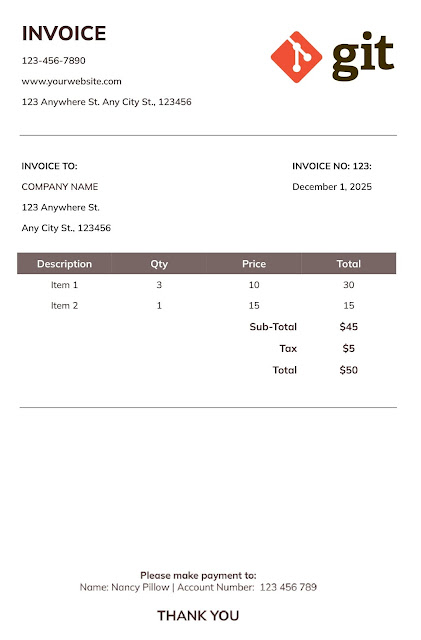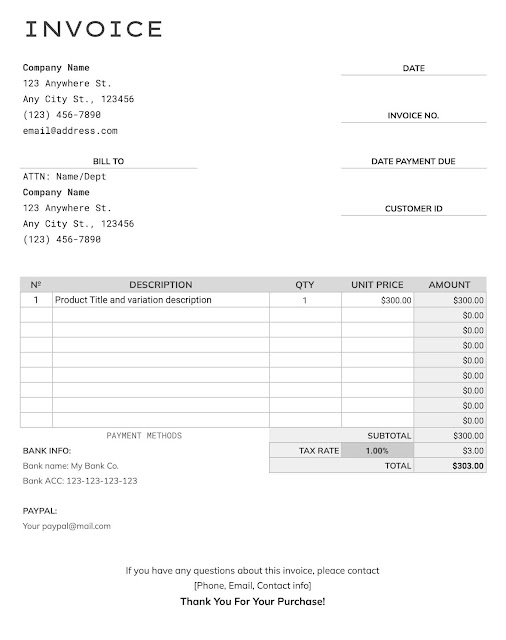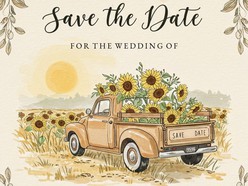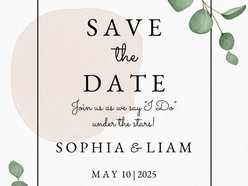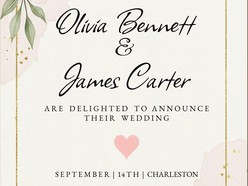An invoice serves as a record of the products and services you offer to clients and customers as well as a means for them to pay you for those products and services. Invoices are a necessary document for any business.
But, invoicing can also be a hassle. There is always the risk of forgetting to invoice someone or not sending out an invoice in time. It’s easy to make mistakes with invoices, which could lead to losing money or time on something that is already difficult enough.
Google Docs Invoice Templates is the solution to this problem. It will save you time and help you create accurate invoices every time - no matter how many clients you have or how large your company gets.
All templates are free to download, printable and easy to edit.
Basic Invoice Template
This template for invoices can be used by any small business. The straightforward style contains a column for recording amounts owed as well as space for describing services or sales products. Include the contact details for the customer, the invoice date, the total amount owed, and the deadline for payments.
Modern Invoice Template
For any small business, this fully customizable invoice template is ideal. Calculate final costs after taxes and fees by entering shipment details, payment conditions, service or sales items, and charges. Include any payment conditions, and include the billing department's contact information.
Download Modern Invoice Google Docs Template
Black and White Invoice Template
This is one of the best printable and minimalistic design templates. You can easily add hours and expenditures. At the bottom of the form, add payment conditions and additional instructions.
Download Black and White Invoice Google Seets Template
Key Tips For Preparing an Invoice
- You have the right to establish invoice payment terms that work for you.
- Get over your awkwardness when asking for payment. When you follow up on outstanding invoices, you'll discover that the client has frequently forgotten to pay, misplaced the invoice, or never even received it.
- Let the software do the hard work for you. First, you can use the template and fill it out manually. But when the number of invoices grows, you should automate the process with specialized software.
- Keep copies of invoices for each client in electronic or printed form, and track their status. At first, this can be done in a regular Google spreadsheet.
- Always check that the following details are correct and present: Legal company name and number, Office address, Client's name/address, Invoice number, Invoice date, Due date, Tax numbers that may be required by local law, and Payment terms.
Although it may seem apparent, be sure that your payment options are specified properly, including your accurate bank account information.