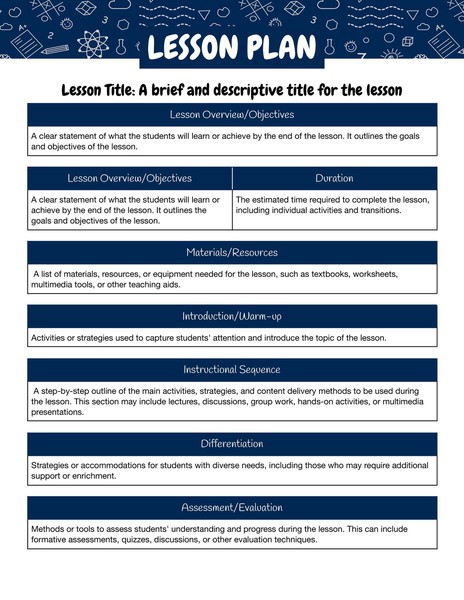Are you tired of spending hours creating lesson plans from scratch? Look no further! Our Free Lesson Plan Google Docs Template is here to simplify your teaching experience. With its user-friendly features and customizable design, this template will help you stay organized, save time, and enhance your lesson-planning process. Here are a few features of this template:
The Power of a User-Friendly Template
The heart of this solution lies in its user-friendly nature. With its intuitive interface, even those less tech-savvy can easily navigate and customize their lesson plans. The template's seamless editability allows educators to tailor each lesson to their unique teaching style and student needs, eliminating the frustration of rigid, pre-set formats.
Printable Perfection
Beyond its digital advantages, our template is optimized for printing, ensuring that your meticulously crafted plans translate seamlessly from screen to paper. This feature addresses the practical need for physical copies during classes, meetings, or in scenarios where digital devices might not be readily available.
Aesthetics That Inspire
Who says lesson plans have to be mundane? Our template boasts a cute and visually appealing design that injects a touch of creativity into your planning process. This not only makes the experience more enjoyable but also creates a positive impression when shared with colleagues, parents, or administrators.
Comprehensive Sections for Holistic Planning
The template is meticulously structured to cater to all aspects of lesson planning. Sections such as lesson overviews, duration, materials, introductions, instructions, differentiation, and assessment are seamlessly integrated, ensuring that no essential detail is overlooked. This holistic approach helps educators create well-rounded, engaging, and effective lessons that cater to various learning styles.
Unlocking Efficiency and Teaching Success
By utilizing our free Google Docs template, educators can bypass the arduous aspects of lesson planning, allowing them to focus on what truly matters: delivering impactful and inspiring lessons to their students. This newfound efficiency not only saves time but also contributes to improved teaching outcomes, fostering a more productive and satisfying teaching experience.
Top 9 Tips for Optimal Lesson Planning
Align with Curriculum Standards: Ensure that your lesson plans align with the curriculum standards and learning objectives set by your educational institution. This will help you stay focused and ensure that you're covering the necessary content.
Differentiate Instruction: Consider the diverse needs and learning styles of your students. Incorporate differentiated instruction techniques to provide individualized support and challenge for each student, catering to their unique strengths and areas of improvement.
Utilize Technology: Explore the integration of technology tools and resources within your lesson plans. Incorporating educational apps, online resources, and interactive multimedia can enhance student engagement and facilitate deeper understanding.
Include Real-World Connections: Make your lessons relevant and meaningful by including real-world connections. Relate the content to practical applications, current events, or personal experiences to help students see the value and importance of what they're learning.
Build in Reflection and Feedback: Create opportunities for student reflection and self-assessment. Incorporate feedback loops to encourage students to evaluate their own progress and set goals for improvement.
Consider Time Management: Be mindful of the time allocated for each activity and ensure that it aligns with the overall duration of the lesson. Allow for flexibility while keeping a balance between instructional time, practice, and assessment.
Emphasize Active Learning: Promote active learning experiences that encourage student participation, critical thinking, and problem-solving. Incorporate hands-on activities, group work, and discussions to foster a dynamic and engaging learning environment.
Integrate Cross-Curricular Connections: Look for opportunities to integrate other subject areas into your lessons. This helps students see the interconnectedness of different disciplines and encourages interdisciplinary thinking.
Reflect and Revise: Take the time to reflect on the effectiveness of your lesson plans after implementation. Evaluate student engagement, learning outcomes, and areas for improvement. Revise and refine your lesson plans based on these reflections to continually enhance your teaching practice.
By implementing these best tips alongside our Free Lesson Plan Google Docs Template, you'll be equipped with a comprehensive approach to lesson planning that promotes student success and enriches their learning experience.
Remember to customize and adapt these tips to suit your teaching style, student needs, and curriculum requirements. Happy lesson planning!