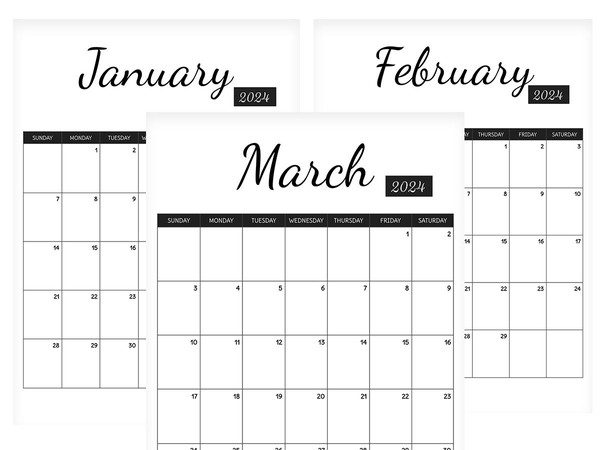A monthly paper calendar is an excellent choice for people who want to manage their time more efficiently. It helps them to prioritize their goals and tasks without the hassle of the digital world.
Paper planners can be used in many different ways — they can be used as a day planner, a personal organizer, or even a family organizer. They are perfect for people who want to de-clutter their lives and keep their homes organized. They are also easier to customize, with many planners offering different layouts and formats.
Here is a calendar template that you can download in google docs format, it is easily customizable — colors, fonts, personal holidays, etc. A printed version is also available in PDF format.
Download Google Docs Calendar Template | PDF Version
Why Use a Simple Minimalist Calendar Template in 2025?
Minimalism continues to gain more and more popularity. If you haven't heard of it yet, then this is a design principle in which the focus is on simplicity and the elimination of any unnecessary elements. It originated from the arts and was first used to describe visual art.
Simplicity in design is the cornerstone of productivity. A clean, uncluttered calendar:
- Reduces distractions, helping you focus on essential tasks.
- Allows quick updates and easy adjustments without getting bogged down by excessive details.
- Adapts seamlessly to both personal and professional uses.
3 Reasons Why You Should Use a Printable Calendar for Scheduling Tasks?
Writing allows you to focus better
Writing helps one think more clearly and develops critical thinking abilities since it requires thought organization.Improves and structure our planning
When we have a printable calendar in front of us it acts as a reminder. Periodically bumping into your plan, the subconscious mind tends to optimize it.Brings order to our noisy minds
It is crucial that we organize our thoughts and fill the printable calendar with all of our new ideas and dates. We will be always reminded to concentrate primarily on the most significant events, dates, and plans in our lives.
How to Customize the Template for Your Needs
Follow these steps to personalize your calendar:
- Download the Template: Access the Google Docs link and make a copy to your account.
- Edit Dates and Layouts: Adjust dates or rearrange the layout to suit your needs.
- Add Tasks and Events: Fill in key events, deadlines, and reminders.
- Style Your Calendar: Change colors or fonts to create a visually appealing design.
- Print or Share: Print a physical copy or share it digitally with family or teammates.
Example Use Cases:
- Family Organizer: Keep track of school activities, appointments, and family events.
- Work Planner: Schedule meetings, deadlines, and project milestones.
- Student Tracker: Plan exams, assignments, and study sessions.
It's important to note - we update our calendars every year, so feel free to bookmark this page. You can also download more free templates from our Templates section.
You might also be interested in these calendar templates:
Have fun planning, and don't forget to share useful links with your colleagues and friends!