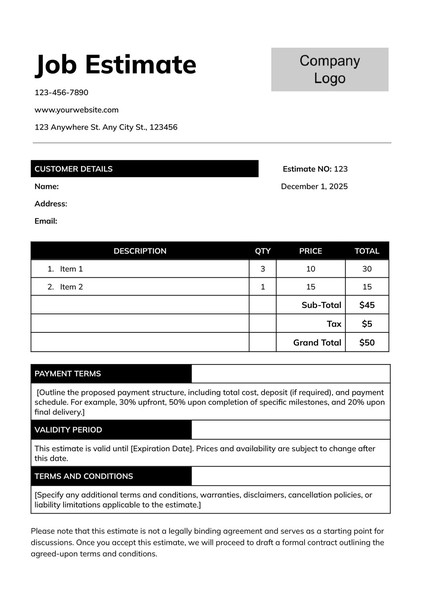Estimating job costs accurately is crucial for any business. However, creating estimates from scratch can be time-consuming and prone to errors. To address this pain point, we present a solution - a free Google Docs template for professional job estimates. This template is designed to be easy to edit, best for printing, and boasts a minimalist design, making it an indispensable tool for businesses of all sizes.
Template Features
Easy to Edit: Gone are the days of struggling with complex software or spending hours formatting your estimates. Our Google Docs template offers a user-friendly interface, allowing you to effortlessly customize the estimates to match your specific needs. Update project details, add your company logo, and personalize the content without any hassle.
Best for Printing: In the business world, first impressions matter. With our template's focus on printability, you can rest assured that your estimates will look professional and presentable when handed to clients. The design ensures that all essential information is neatly laid out, making your estimates stand out as a testament to your company's professionalism.
Minimalist Design: Sometimes, less is more. Our template's minimalist design emphasizes clarity and simplicity, eliminating unnecessary distractions. This not only enhances the overall aesthetics but also makes the information more accessible, enabling clients to understand the estimate without confusion.
Absolutely Free: Starting or growing a business comes with its share of expenses. That's why we've made this template available to you completely free of charge. We believe that every business should have access to valuable tools without breaking the bank. Say goodbye to costly software and embrace the efficiency of our free Google Docs template.
Top 7 Tips on How to Create Professional Job Estimates
1. Understand the Scope
Before diving into your estimate, thoroughly understand the project's scope. Discuss the client's requirements, goals, and any specific details that might impact the estimate. Clarify any uncertainties to ensure your estimate is accurate and comprehensive.
2. Break It Down
A detailed breakdown is essential for a comprehensive estimate. Divide the project into manageable tasks or phases and assign costs to each. This breakdown allows both you and the client to understand the project's structure and costs more clearly.
3. Consider Materials and Labor
Factor in the costs of materials and labor needed to complete the project. Research current market prices and labor rates to ensure accuracy. Be transparent about these costs to build trust with your client.
4. Account for Contingencies
Unforeseen challenges can arise during a project. Include a contingency amount in your estimate to account for unexpected expenses. This step demonstrates your foresight and professionalism.
5. Professional Formatting
A polished presentation can make a significant impact. Use a clean and professional layout for your estimate. Choose fonts, colors, and styles that align with your branding, if applicable. Keep the document easy to read and well-organized.
6. Clear Terms and Conditions
Include clear terms and conditions in your estimate. Outline payment terms, project timelines, and any other relevant contractual information. This clarity sets expectations and helps prevent disputes later on.
7. Review and Double-Check
Before sharing your estimate, thoroughly review and double-check all the details. Ensure accuracy in calculations, spelling, and grammar. A well-polished estimate reflects professionalism and attention to detail.
Conclusion
Creating professional job estimates doesn't have to be a tedious task. With our free Google Docs template, you can streamline the process, impress clients with your polished estimates, and focus on what truly matters - delivering exceptional services to your clients. Embrace the ease of editing, print-ready design, and minimalist aesthetic, all while enjoying the cost-effective benefits of this indispensable tool. Say goodbye to estimating woes and hello to efficiency and professionalism with our template and top-notch tips!