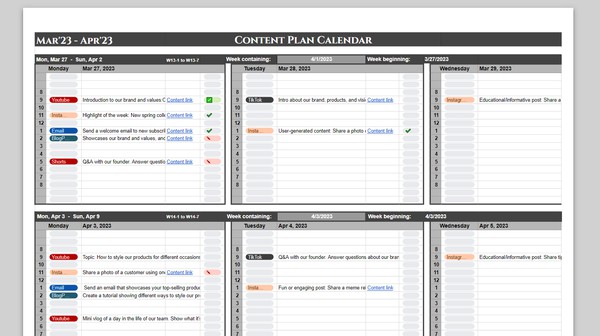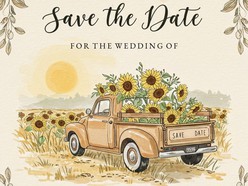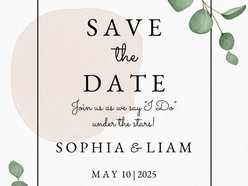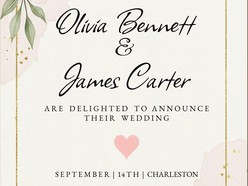Are you struggling to stay organized with your content planning across various social media platforms like Twitter, Instagram, YouTube, TikTok, and more? Look no further! Our Free Content Plan Calendar Google Sheets Template is here to revolutionize the way you manage your social media content strategy.
Our Content Plan Calendar Google Sheets Template is designed with a user-friendly interface, making it incredibly easy to navigate and customize. Whether you're planning content for Twitter, Instagram, YouTube, TikTok, or any other social media platform, you'll find this template intuitive and straightforward. With just a few clicks, you can add, edit, or delete content, ensuring that your calendar reflects your unique content needs for each platform.
Weekly and Monthly Organization: Say goodbye to scattered content planning. Our template offers both weekly and monthly views, allowing you to plan and schedule your content with precision across all social media platforms. Visualize your entire month at a glance or zoom in to focus on weekly details. This comprehensive view empowers you to maintain a consistent content flow and stay ahead of your publishing schedule on platforms like Twitter, Instagram, YouTube, TikTok, and more.
Printable for Your Convenience: We understand the importance of having a physical copy of your content plan. Our template is printable, allowing you to have a tangible reference at your fingertips.
Download for Free: The best part? Our Content Plan Calendar Google Sheets Template is absolutely free! No hidden costs or subscriptions are required. You can download it instantly by following the link provided: Content Plan Template. Start optimizing your social media content strategy today with this powerful and accessible tool.
Benefits of Using a Content Plan Calendar Template in Google Sheets
Better organization: With a content plan calendar template in Google Sheets, businesses can organize their content by date, topic, platform, and other relevant categories. This helps them keep track of what content is being published when and where, reducing the risk of duplicate or missed content.
Improved collaboration: Google Sheets allows multiple users to collaborate on a document in real-time, making it easy for teams to work together on content planning, development, and scheduling.
Enhanced efficiency: A Content Plan Calendar Template in Google Sheets can save time and effort by automating repetitive tasks such as posting to social media or sending email newsletters. This can free up more time for businesses to focus on creating high-quality content.
Better insights and analysis: By tracking and analyzing the performance of their content, businesses can identify what works and what doesn't and adjust their content strategy accordingly. Google Sheets allows businesses to easily collect and analyze data such as engagement rates, traffic, and conversions.
Key Features and Tips to Create an Effective Content Plan for 2023
Determine your goals: Before creating a content plan, it's important to define your goals and objectives. This will help you identify the types of content you need to create and the platforms you should use to reach your target audience.
Define your target audience: Knowing your target audience will help you create content that resonates with them and drives engagement. Consider factors such as age, gender, location, interests, and pain points.
Create a content calendar: Once you have your goals and target audience in mind, create a content calendar using a Content Plan Calendar Template in Google Sheets. Include important dates, holidays, and events relevant to your business, and plan content accordingly.
Brainstorm content ideas: Use the content categories and topics you've identified to brainstorm ideas for each piece of content. Consider formats such as blog posts, social media posts, videos, webinars, and podcasts.
Develop a content creation process: Establish a process for creating, editing, and approving content. Assign responsibilities and deadlines to team members, and use tools like Trello or Asana to track progress.
Measure and analyze your results: Use Google Analytics, social media analytics, and other tools to track the performance of your content. Analyze the data to identify what's working and what's not, and make adjustments to your content plan accordingly.