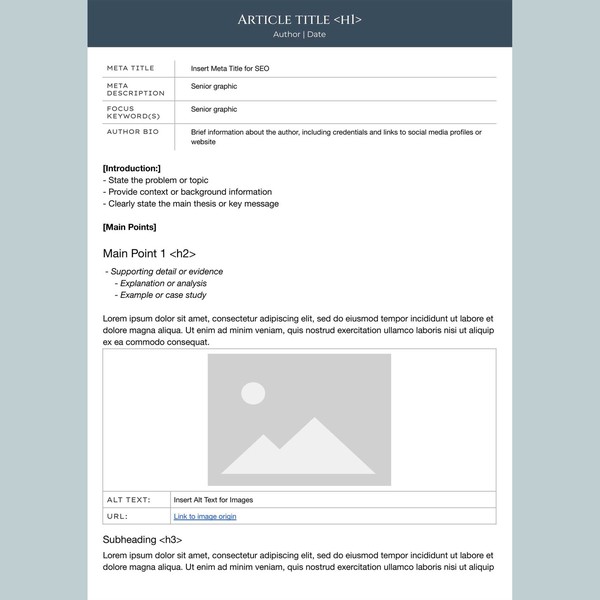Are you tired of spending hours formatting and structuring your blog posts? Do you find yourself struggling to maintain consistency across your content while optimizing it for SEO? We understand the pain points that bloggers face, which is why we've developed a game-changing solution - an SEO-optimized and editable Google Docs template. In this article, we'll show you how our template can help you overcome these challenges and streamline your blogging process.
Blog Post Google DocsTemplate Features
Streamlined Structure and Design
Blog Post Google Docs Template boasts a contemporary and minimalistic design that enhances readability and captivates readers. With its clean layout, the template allows your content to take center stage, while providing clear section headings for seamless navigation. The template's modern aesthetic not only enhances the visual appeal of your blog post but also ensures a pleasant reading experience for your audience.
SEO-Optimized Fields
Recognizing the importance of search engine optimization (SEO) in driving traffic to your blog, the Free Blog Post Google Docs Template includes essential SEO fields. These fields allow you to optimize your blog post for search engines and increase its visibility online. From meta titles and descriptions to focus keywords and alt text for images, you'll have the necessary tools at your disposal to improve your blog's search engine rankings and attract more readers.
User-Friendly and Absolutely Free
With the Free Blog Post Google Docs Template, you can wave goodbye to the hassle of creating a blog post structure from scratch. The template provides a pre-designed and ready-to-use framework that saves you time and effort. Its intuitive interface ensures a user-friendly experience, allowing you to focus on your content creation without worrying about formatting or organizing your ideas. Plus, it's completely free, making it an invaluable resource for both seasoned bloggers and newcomers to the blogosphere.
Top 7 Tips on How to Craft The Perfect Blog Post
1. Define Your Target Audience and Purpose
The first step to creating an exceptional blog post is understanding your target audience and the purpose of your content. Identify who your readers are and what problems, interests, or questions they have. This insight will help you tailor your content to resonate with them and add value to their lives.
2. Craft a Captivating Headline
Your headline is the first thing that grabs your readers' attention. It should be attention-grabbing, concise, and give readers a glimpse of what they can expect from your post. Use powerful language and intriguing questions to entice them to keep reading.
3. Master the Art of Introduction
Once you've drawn readers in with a compelling headline, your introduction needs to keep them hooked. Start with a captivating anecdote, a surprising fact, or a thought-provoking quote that relates to your blog post's topic. This will create an emotional connection with your readers and encourage them to stay engaged.
4. Create Engaging and Scannable Content
In the fast-paced world of the internet, people tend to scan rather than read every word. Break up your content into bite-sized paragraphs, use bullet points, and include relevant subheadings. This makes your content easy to digest and keeps readers on the page.
5. Add High-Quality Visuals
A picture is worth a thousand words, and this holds true for blog posts too. Incorporate eye-catching images, infographics, or even videos to complement your written content. Visuals not only break up long blocks of text but also make your blog post more shareable on social media platforms.
6. Optimize for SEO
To increase your blog post's visibility in search engines, optimize it for SEO. Use relevant keywords throughout your content, title, and meta description. However, make sure to maintain a natural flow of writing and avoid keyword stuffing.
7. End with a Strong Call-to-Action (CTA)
Guide your readers on the next steps after reading your blog post. Whether it's subscribing to your newsletter, leaving a comment, or exploring related articles, a clear and compelling CTA will encourage them to take action.
Conclusion
Our SEO-optimized and editable Google Docs template is a game-changer for bloggers seeking a more efficient and effective way to create content. Say goodbye to formatting headaches and SEO uncertainties, and say hello to a seamless, time-saving solution that enhances consistency across your blog. With our template, you can focus on what matters most - crafting compelling content that captivates your audience and elevates your blog to new heights. So why wait? Get started with our template today and watch your blog flourish like never before.