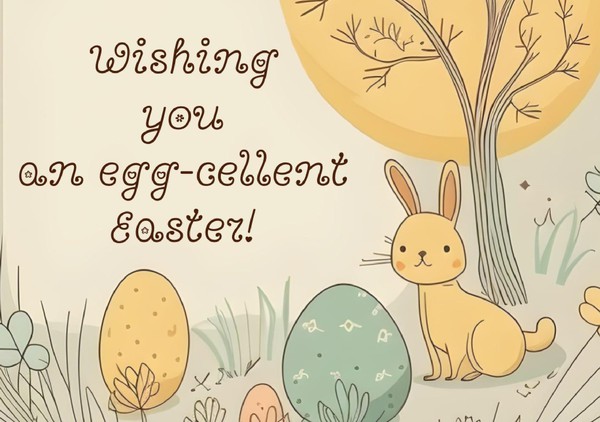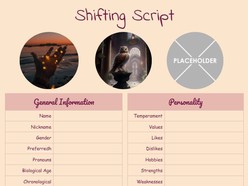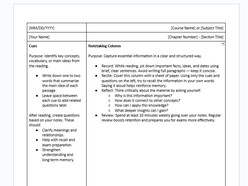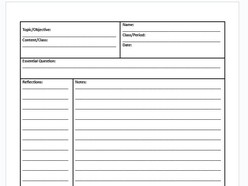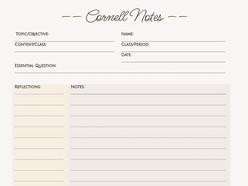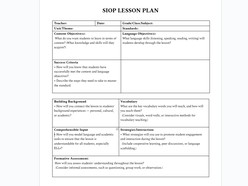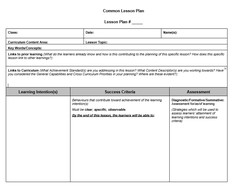Easter is just around the corner, and it's time to start thinking about how you'll be celebrating and sending well wishes to your loved ones. One great way to spread Easter cheer is by sending out Easter cards. And what better way to create and customize your Easter cards than by using editable Google Docs templates?
Inside the article
Here are some of our top picks for Easter card templates that you can easily edit and personalize using Google Docs:
Cute Bunny Card Template
If you're looking for a cute and whimsical option, this bunny-themed Easter card template is sure to be a hit. The cartoon bunny on the front of the card is adorable, and there's plenty of space for you to add your own Easter message inside.
Vintage Easter Card Template
For a more nostalgic feel, try out this vintage Easter card template. With its old-fashioned design and classic Easter imagery, it's perfect for sending warm wishes to loved ones who appreciate a touch of tradition.
This stunning Easter card features two adorable rabbits painted in delicate watercolors and enclosed in a beautiful soap bubble.
Easter Egg Card Template
This template features a colorful Easter egg design on the front, with plenty of space for you to add your own personalized message inside. The bright colors and fun design make it a great choice for kids and adults alike.
Lovely Bunny Easter Card
The soft pastel colors and whimsical design make it the perfect choice for sending heartfelt Easter greetings to your loved ones.
Modern Easter Card Template
Finally, for those who prefer a more contemporary look, this modern Easter card template is a perfect choice. With its clean lines and minimalist design, it's great for sending Easter greetings to friends or family members who have a more modern aesthetic.
All of these Easter card templates are fully editable using Google Docs, so you can easily customize them to suit your needs. Simply open the template in Google Docs, replace the text and images with your own, and you're ready to print or send your cards digitally.
In conclusion, sending Easter cards is a great way to spread joy and cheer during this special holiday. By using editable Google Docs templates, you can easily create customized Easter cards that reflect your own unique style and personality. So why not get started today and send some Easter love to your friends and family?
FAQs:
Q: Can I customize the templates to fit my needs?
A: Yes, all of the templates on our list are customizable in Google Docs. You can change the colors, fonts, and layout to fit your personal style, and add or delete sections as needed.
Q: Do I need a Google account to use these templates?
A: Yes, since these templates are in Google Docs format, you will need a Google account to access and use them. However, creating a Google account is free and easy, and can be done with any email address.
Q: Can I edit these Google Docs templates on my phone or tablet?
A: Yes, you can edit these templates on any device with internet access and a Google account. Simply open the template in Google Docs and start editing.
Q: How do I print my Easter card Google Docs template?
A: To print your Easter card, go to Google Docs top menu: "File" and select "Print." Depending on your preference, you can customize the paper format in Google Docs page settings to meet the requirements of your printing equipment.